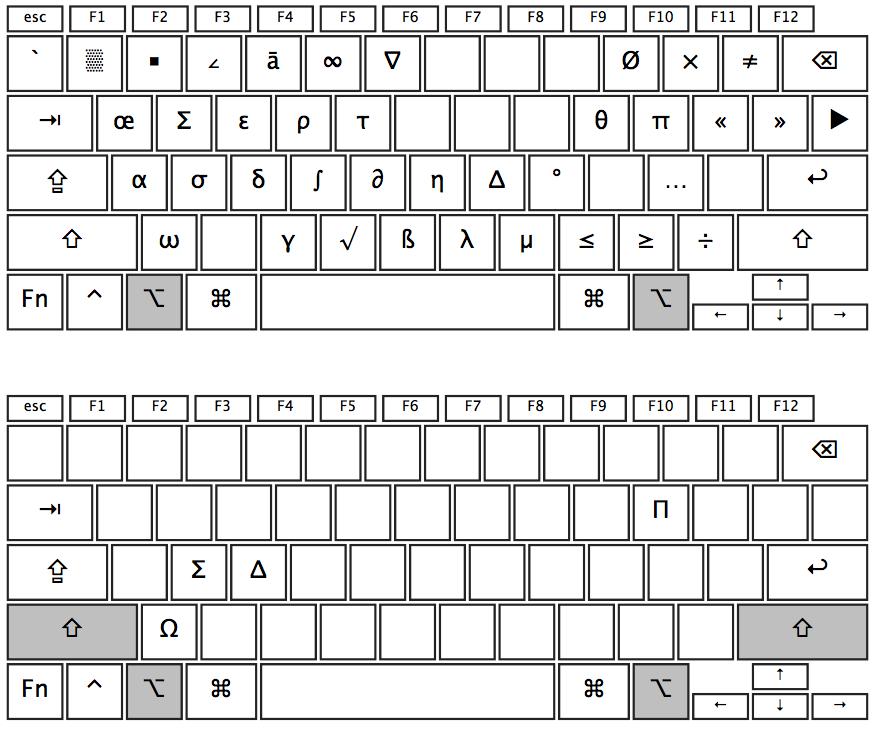| Writing RPL programs on OS X Message #1 Posted by Sean Freeman on 27 Nov 2013, 3:01 p.m. All of the discussions on this that I can find are either older and suggesting software that is not compatible with current computers, or using wine to run a windows hp emulator. I would like to be able to write longer programs on my computer and transfer them via SD card. My problem is that I'm not understanding a way to type the special characters that my calculator uses. For example the square root symbol, x-bar, or greek characters, etc. Does anyone know of a way to allow me to type these HP 50g compatible characters on a mac running OS X? I'm pretty uneducated on the topic of character coding, all I've been able to find is that the 50g uses ISO-8859-1 character map with certain characters altered. I was able to load the ISO-8859-1 character set on my computer, and I can (with the help of an hp 48 font map) insert characters (using the top and left legend) in this ISO-8859-1 character set which do show up as the intended character once displayed on my 50g. But as the image shows, the characters on my computer are just empty boxes, so I have to use that table on the web page linked to find them. It's quite a pain.
Hopefully there is a more graceful way to do this?
Edited: 27 Nov 2013, 4:59 p.m. |