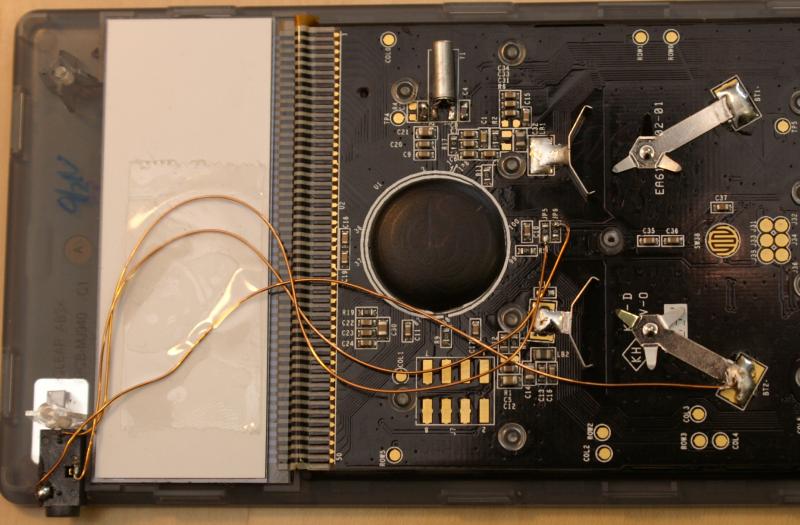| WP 34s and USB Message #1 Posted by Marcus von Cube, Germany on 24 June 2011, 1:18 p.m. Here is a short success story. :-) I've bought a cable from FTDI, the FT232R 3.3V version. I cut the plug and soldered a 2.5 mm stereo jack on the cable. It looks a bit ugly because I sacrificed a TI cable for it and soldered the wires together. Now to the calculator. The serial interface used for programming (and hopefully for program exchange in the near future) has connections on the board which are easy to identify. I did not want to solder directly to the tabs of the programming plug because the plug should work as before after modification. The solder points are on the jumpers J5 and J6 just below the big blob. Ground is on one of the battery terminals. The plug comes from an old "black" TI serial cable (which only works under Windows with a real serial port. I've enough "silver" cables so this one became a donor.) I found a place for the plug under the HP logo. Gluing did not work but it's mechanically a tight fit so I have hopes that it will not break. I was able to connect to the modified calculator through the cable with SAM-BA which shows that the cable works. Some pictures follow:
Edited: 24 June 2011, 1:48 p.m. |