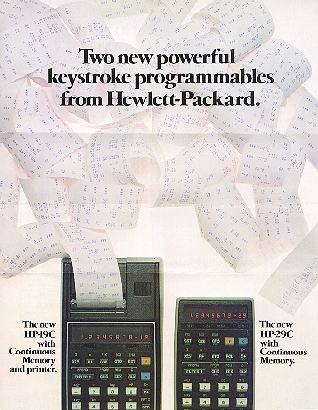
|
The new HP-19C with Continuous Memory and printer. |
The new HP-29C with Continuous Memory. |
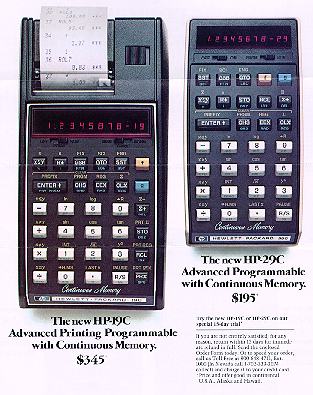
| The new HP-19C Advanced Printing Programmable with Continuous Memory. $345* |
The new HP-29C Advanced Programmable with Continuous Memory. $195*
Try the new HP-19C or HP-29C on our special 15-day trial* If you are not entirely satisfied, for any reason, return within 15 days for immediate refund in full. Send the enclosed Order Form today. Or to speed your order, call us Toll Free at 800-648-4711, Ext. 1000 (In Nevada call 1-702-323-2074 collect) and charge it to your credit card. *Price and offer good in continental U.S.A., Alaska and Hawaii. |
The HP-19C and HP-29C both have continuous memory capability so the programs you store are saved, ready for use, until you clear or overwrite them.
As a result you can program frequently-needed calculations once, and then perform them as often as necessary--hour after hour, day after day--without the bother or lost time caused by reentering your program.
The continuous memory capability of these two calculators is made possible by means of sophisticated complementary metal oxide silicon circuitry (C-MOS). And it can provide tremendous values in time-saving and convenience to any scientist, engineer or student who uses a few long programs repeatedly.
For example, continuous memory makes it possible to add specialized functions to those already provided on the calculators such as hyperbolics, decimal degree/radian conversions, statistical functions, business functions and many others. Once stored in the calculators these functions will be retained--no matter how often you switch them on and off--for repeated calculations at the touch of a key.
The continuous memory of the HP-19C and HP-29C not only retains a program, it also retains the data stored in 16 of its 30 addressable registers and the display register.
Now you can record data in the field and wait to make your final calculations until convenient. The calculators become handy notebooks to save data from previous problems for later use or keep the sum of statistical data entries while taking samples on location.
Surveyors doing traverses in the field can keep intermediate results even while the calculators are switched off between readings. Engineers and students can keep often-used conversion constants at their fingertips.
You can merge up to four keystrokes in each of the 98 steps of continuous program memory on both the HP-19C and the HP-29C. So you can typically store programs--175 keystrokes or more--for those complex problems you face daily.
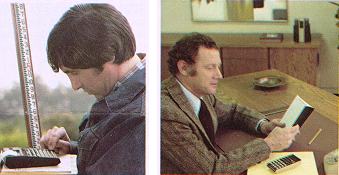
Both calculators may be operated on batteries alone or from a convenient electrical outlet while batteries are being recharged.
Battery operating time is significantly extended since the calculators may be switched off between calculations without losing programs or data.
Even while changing batteries, the HP-19C and HP-29C will retain programs and data. When batteries are removed, a capacitor temporarily furnishes power to the C-MOS circuits. The time available for the exchange varies depending on the charge of the battery being replaced.
With the HP-19C, you can list a program, the contents of the 30 addressable registers, or the contents of the automatic memory stack. And you have a complete record of all your calculations.
You select from three printing modes. With the printer switch set to MANUAL, the printer operates only when the Print X key or a list function is executed. With the switch set to NORMAL, the printer records all entered data and functions. With the switch set to TRACE, the printer will list the step number, function, and result of each step of an executing program or the operation and results of a manual calculation.
The printer is a valuable aid in editing programs or long calculations. You don't have to remember what you've done or what remains to be done. You see everything at once, clearly, on tape.
You can create your own time-saving programs to solve lengthy and repetitive problems because both the HP-19C and HP-29C let you merge keystrokes Each function--one, two, three or four keystrokes--requires only one step of program memory. And you have 98 steps of program memory to work with.
The HP-19C and HP-29C are keystroke programmable. This means that when you press a key in PRGM mode, it is stored in program memory. There is no complicated programming language, no procedure to memorize.
When you press the keys for an operation they are stored in program memory as "keycodes." For convenience, keycodes for the digit keys are 00 through 09 respectively. For all other keys the first digit of the keycode denotes the row of the key and the second digit denotes the number of the key in the row.
Until now, you could expect to pay a lot more for this kind of programming power in a pocket calculator.
Though program steps are executed sequentially in many programs, you have the power to transfer (branch) program execution to any part of program memory you desire.
When followed by a label designator (0 through 9 or i) GTO branches program execution to the specified label.
When a series of instructions is executed several times in a program, you can save program memory by executing that series as a subroutine.
A GSB instruction followed by a label designator (0 through 9 or i) branches program execution to the label specified just as a GTO instruction does. But, using the GSB instruction, program execution is then "returned" automatically to the step following the GSB instruction when the next RTN (Return) instruction is executed (see following illustration).

After a GSB instruction, RTN transfers program execution to the program step following the GSB.
x≠y, x=y, x≤y, x>y
x≠0, x=0, x<0, x>0
These keys allow your programs to make decisions for you by testing the values in the X- and Y- registers or by testing the value in the X- register against zero as indicated. If the data test is true, the calculators will "do" the next instruction in program memory. (Remember "Do if True".) If the data test is false, program execution branches around the next instruction.
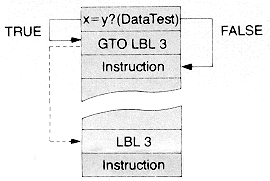
The next step is executed if x=y. Program execution branches around one step if x does not equal y.
The i key uses the number stored in register 0 to control those functions. This indirect control gives you the power and versatility you need to complement the extra large program capacity and data capacity.
You can perform a branch or subroutine to a label specified by the current number in register 0.
These operations depend on the number in register 0. If it is positive they perform a branch (GTO i) or a subroutine (GSB i) to the label specified.
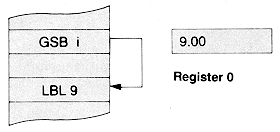
When the number in register 0 is a negative number these instructions perform a rapid reverse branch (GTO i) or subroutine (GSB i) the number of steps specified by the current negative number in register 0.
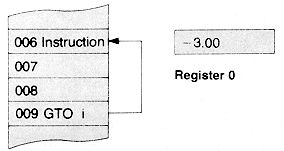
You can also use register 0 to specify the address of a storage register for storing and recalling data or for storage register arithmetic.
DSZ and ISZ are used in conjunction with register 0 for looping or as a counter.
DSZ subtracts one from the contents of register 0, then tests for a non-zero value. As long as there is a non-zero value in register 0, the calculators perform the next instruction in program memory. When the contents of register 0 equal zero, the calculators skip the next instruction.
ISZ works in the same way only register 0 is incremented rather than decremented.
The PAUSE function interrupts program execution and displays current results for about 1 second.
Programs and subroutines are identified with labels to make them easy to locate and execute.
When you want to run your program #4, you simply press GSB 4 and the calculators automatically find and execute the program you identified as LBL 4 . You don't have to remember a line number, which might change with every revision you make to your program.
In order to correct or change a step in your program, you need to be able to display it quickly and easily. Pressing GTO . (step number) lets you do just that, in either RUN or PRGM mode.
To help you find mistakes in your program, you can execute it one step at a time using the SST key in RUN mode. Or, in PRGM mode, you can use SST to step through each instruction and compare the keycodes with your program listing.
In the RUN mode, press BST to display the contents of the previous step of program memory. In PRGM mode, use BST to back up one step at a time in your program.
You can easily insert operations by displaying the step before the intended insertion. Then simply key in the function or functions to be inserted. All subsequent instructions will be "bumped" down one step in program memory for each inserted operation.
When you press g DEL, the displayed instruction is erased from program memory and all subsequent instructions move upward one step.
With the HP-19C you have the additional advantage of a printed tape to help you with your editing. You can list your programs and easily check them for mistakes.
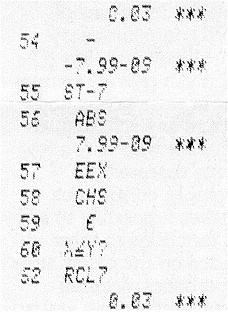
The HP-19C and HP-29C feature 30 addressable registers for data storage--16 with continuous memory.
Their preprogrammed functions include log and trig functions; rectangular/polar conversions; mean, standard deviation and statistical summations; and angle (time) conversions.
Both calculators also display in fixed decimal, scientific and engineering notations.
For a complete list of their capabilities, see back page.
Angular Functions:
Sin, Cos, Tan, Sin-1, Cos-1, Tan-1; Hours-Minutes-Seconds Conversion to Decimal Hours; Polar/Rectangular Conversion; Degrees, Radians, Grads Angular Modes.
Logarithmic Functions:
Log, 10x, Ln, ex.
Statistics:
Summations n; Σx, Σy, Σx2 Σy2, Σxy; Deletion of Unwanted Data; Mean, Standard Deviation.
Convenient Math Functions:
+, −, ×, ÷, yx, x2, 1/x, %, π, √x.
Number Alteration Functions:
Integer Truncation; Fraction Truncation; Absolute Value.
Display:
Fixed decimal, scientific and engineering notation.
Capacity:
98 steps of continuous memory (all functions merged); 16 continuous memory data storage registers; 14 volatile data storage registers; Four-register stack; Last-x register.
Conditionals:
x≠y, x=y, x>y, x≤y; x≠0, x=0, x>0, x<0; Increment/decrement storage register and skip on zero.
Addressing:
Label addressing; Indirect addressing of labels and data storage; Relative addressing; Three levels of subroutines.
Editing:
Single step execution; Single step and back step inspection of a program; Insert/delete editing; Position the calculator at any step in program memory.
Pause:
Review intermediate results.
Print Select Switch:
Print only when you desire; print digit entries and functions automatically; or trace an executing program.
PRx
Prints the displayed number.
PRT STK
Prints and labels the contents of the stack registers.
PRT REG
Prints and labels the contents of the data storage registers.
PRT Sum
Prints and labels the contents of the statistical storage registers.
SPC
Advances paper one space without printing.
PRT PRGM
Prints contents of program memory.
The HP-19C/29C are warranted against defects in materials and workmanship for one year from the date of delivery. During the warranty period, Hewlett-Packard will repair, or at its option, replace at no charge components which prove to be defective, provided the calculators are returned shipping prepaid, to Hewlett-Packard's Customer Service facility.
This warranty does not apply if the calculators have been damaged by accident or misuse, or as a result of service or modification by other than an authorized Hewlett-Packard Customer Service facility. No other express warranty is given by Hewlett-Packard.
Hewlett-Packard shall not be liable for consequential damages.
(A copy of the complete warranty is available upon request.)
Hewlett-Packard reserves the right to make changes in materials, specifications or accessories without notice.
Hewlett-Packard Products are manufactured by Hewlett-Packard worldwide.
Displays are photographed separately to simulate typical appearance.
HEWLETT PACKARD
In U.S.A
Hewlett-Packard Co. Corvallis Division 1000 N.E. Circle Blvd. Corvallis, Oregon 97330
In European Areas ...
Hewlett-Packard S.A., 7 Rue do Bois-du-Lan, P.O. Box 349, CH-1217 Meyrin 1, Geneva, Switzerland. Phone: (022) 4154 00
In Canada ...
Hewlett-Packard, Ltd., 6877 Goreway Drive, Mississauga, Ontario, L4V-1L9 Canada. Phone: (416) 678-9430
In Other Countries ...
Hewlett-Packard Co., 3200 Hillview Avenue, Palo Alto, California 94304, U.S.A. Phone: (415) 493-1501
![]() Go back to the HP Advertisements
Go back to the HP Advertisements
![]() Go back to the main exhibit hall
Go back to the main exhibit hall