| Layout of arithmetic keys on early calculators Message #1 Posted by Walter B on 19 Nov 2013, 3:59 p.m. We all know the layout of the HP-35 of 1972:
While the order of the arithmetic keys on the SR-50 follows a simple logic, I can't comprehend the order on the HP-35. OTOH, HP kept it until 1981, so there must have been some reason. Anyone of the experts here got an idea? BTW, both pictures show quite well the bad contrast of ÷ vs. + though that's another story. d:-? |
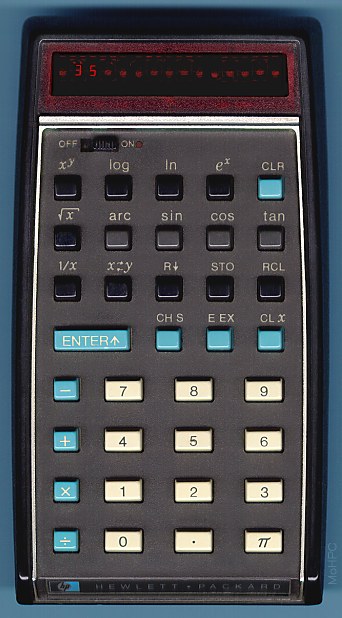 Shortly after it, TI launched its SR-50:
Shortly after it, TI launched its SR-50:
