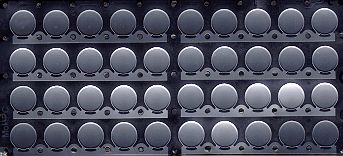Re: HP 12C Keys don't work - Help please!
Message #13 Posted by Ellis Easley on 28 May 2003, 9:39 a.m.,
in response to message #10 by james (UK)
Yes, under the feet there are four screws that hold the case together. I assume it will be the single PCB version inside, which means you can see the IC's (maybe just one in a 12C?) above the keyboard area (behind the LCD). From what Renato said, you might expect to find a pin on one of the IC's not properly soldered to the PBC. A tool like a dental probe is good for looking for such a loose pin. A large sewing needle might be a good substitute. Gently press the tip of the probe against the edge of each pin, one at a time, just above the pad where it is soldered to the PCB - in other words, push the pin toward an adjacent pin. If you do this to a loose pin it will give a little. A properly soldered pin will feel quite solid (it will bend if you push it too hard, but don't).
Since you are touching each IC pin with a metal object, it is very important that there is no electrostatic charge on your body. Don't try to do this at all on a cold, dry day. Wait for a humid day. Run some hot water in the shower to raise the humidity (stop working if your glasses fog up!) Breathing on the work will raise the local humidity. Don't slide around on a chair seat. If you hold the calculator in one hand and probe it with the other hand, rather than lay the calculator on a table, there will be less chance of an electrostatic discharge since both your hands are at the same potential. Holding the calculator down on the table with one hand is good because the calculator will be at the potential of your body. If you are working and want to go and do something else, first touch the table top with the hand that is not holding the calculator, then lay the calculator on the table top, then take both hands away from the calculator, then stand up. When you come back to work, first sit down, then touch the table top with both hands, then pick up the calculator. These little habits will make it possible for you to stop worrying about static. Faith is essential!
If you look up an article in the Articles Forum about upgrading a 42S to 32K RAM, I think you will find a good explanation of how to solder pins on a surface mount IC without shorting them together.
I haven't heard of Malaysian HP calculators before - just US, Singapore, Indonesia, Brazil and China. Were other models made there? I guess since the 12C has been in production for so long, it has probably been made in the most factories.
|